M.S.
RAMAIAH INSTITUTE OF TECHNOLOGY
BANGALORE
(Autonomous
Institute, Affiliated to VTU)
Project members:-
Aditya Walvekar(1MS13IS004)
Himanshu Sharma(1MS13IS040)
Himanshu Sharma(1MS13IS040)
Data Communication Project
For calculating the number of packets
set ns [new Simulator -multicast on]
#$ns multicast
#Turn on Tracing
set tf [open output.tr w]
$ns trace-all $tf
# Turn on nam Tracing
set fd [open mcast.nam w]
$ns namtrace-all $fd
#Create nodes
set n0 [$ns node]
set n1 [$ns node]
set n2 [$ns node]
set n3 [$ns node]
set n4 [$ns node]
set n5 [$ns node]
$ns duplex-link $n0 $n2 2Mb 10ms DropTail
$ns duplex-link $n1 $n2 2Mb 10ms DropTail
$ns simplex-link $n2 $n3 0.3Mb 100ms DropTail
$ns simplex-link $n3 $n2 0.3Mb 100ms DropTail
$ns duplex-link $n3 $n4 0.5Mb 40ms DropTail
$ns duplex-link $n3 $n5 0.5Mb 30ms DropTail
#Set Queue Size of link (n2-n3) to 10
$ns queue-limit $n2 $n3 20
$ns at 0.0 "$n0 label Sender1"
$ns at 0.0 "$n4 label Receiver1"
$ns at 0.0 "$n2 label Router1"
$ns at 0.0 "$n3 label Router2"
$ns at 0.0 "$n1 label Sender2"
$ns at 0.0 "$n5 label Receiver2"
#Setup a TCP connection
set tcp [new Agent/TCP/Newreno]
$ns attach-agent $n0 $tcp
set sink [new Agent/TCPSink/DelAck]
$ns attach-agent $n4 $sink
$ns connect $tcp $sink
$tcp set fid_ 1
$tcp set window_ 8000
$tcp set packetSize_ 552
#Setup a FTP over TCP connection
set ftp [new Application/FTP]
$ftp attach-agent $tcp
$ftp set type_ FTP
#Setup a UDP connection
set udp [new Agent/UDP]
$ns attach-agent $n1 $udp
set null [new Agent/Null]
$ns attach-agent $n5 $null
$ns connect $udp $null
$udp set fid_ 2
#Setup a CBR over UDP connection
set cbr [new Application/Traffic/CBR]
$cbr attach-agent $udp
$cbr set type_ CBR
$cbr set packet_size_ 1000
$cbr set rate_ 0.01mb
$cbr set random_ false
$ns at 0.1 "$cbr start"
$ns at 1.0 "$ftp start"
$ns at 10.0 "$ftp stop"
$ns at 10.5 "$cbr stop"
#Define a 'finish' procedure
proc finish {} {
global ns tf#file1 file2
$ns flush-trace
# close $tf
# close $fd
exec nam mcast.nam &
# exec awk -f PacketLoss.awk a.tr > output.tr &
exit 0
}
$ns at 12.0 "finish"
$ns run
PacketLoss.awk
BEGIN {
dcount = 0;
rcount = 0;
}
{
event = $1;
if(event == "d")
{
dcount++;
}
if(event == "r")
{
rcount++;
}
}
END {
printf("The no.of packets dropped : %d\n ",dcount);
printf("The no.of packets recieved : %d\n ",rcount);
}
transferred in a network by simulating with ns2
ABSTRACT
In
this project we create the nodes using the simulator
ns2
and calculate the throughput , the number of packets
transferred
between these nodes in the network , and the
packet
delivery ratio.
Acknowledgement
We
are very grateful to S.R Manisekhar, Assistant Professor
M.S
Ramaiah Institute of Technology, Bangalore for his able
guidance
and advice in the development and completion of our Project.
THE
NETWORK SIMULATOR –ns2
Ns-2
is a discrete event simulator targeted at networking research. Ns-2
provides substantial support for simulation of TCP, routing, and
multicast protocols over wired and wireless (local and satellite)
networks.Ns-2 is written in C++ and
an Object oriented version of Tcl called OTcl.
History-
Ns began as a variant of the REAL
network simulator in
1989 and has evolved substantially over the past few years. In 1995
ns development was supported by DARPA through the VINT
project at
LBL, Xerox PARC, UCB, and USC/ISI. Currently ns development is
support through DARPA with SAMAN and
through NSF with CONSER,
both in collaboration with other researchers including ACIRI.
Ns has always included substantal contributions from other
researchers, including wireless code from the UCB Daedelus and CMU
Monarch projects and Sun Microsystems.
set ns [new Simulator -multicast on]
#$ns multicast
#Turn on Tracing
set tf [open output.tr w]
$ns trace-all $tf
# Turn on nam Tracing
set fd [open mcast.nam w]
$ns namtrace-all $fd
#Create nodes
set n0 [$ns node]
set n1 [$ns node]
set n2 [$ns node]
set n3 [$ns node]
set n4 [$ns node]
set n5 [$ns node]
$ns duplex-link $n0 $n2 2Mb 10ms DropTail
$ns duplex-link $n1 $n2 2Mb 10ms DropTail
$ns simplex-link $n2 $n3 0.3Mb 100ms DropTail
$ns simplex-link $n3 $n2 0.3Mb 100ms DropTail
$ns duplex-link $n3 $n4 0.5Mb 40ms DropTail
$ns duplex-link $n3 $n5 0.5Mb 30ms DropTail
#Set Queue Size of link (n2-n3) to 10
$ns queue-limit $n2 $n3 20
$ns at 0.0 "$n0 label Sender1"
$ns at 0.0 "$n4 label Receiver1"
$ns at 0.0 "$n2 label Router1"
$ns at 0.0 "$n3 label Router2"
$ns at 0.0 "$n1 label Sender2"
$ns at 0.0 "$n5 label Receiver2"
#Setup a TCP connection
set tcp [new Agent/TCP/Newreno]
$ns attach-agent $n0 $tcp
set sink [new Agent/TCPSink/DelAck]
$ns attach-agent $n4 $sink
$ns connect $tcp $sink
$tcp set fid_ 1
$tcp set window_ 8000
$tcp set packetSize_ 552
#Setup a FTP over TCP connection
set ftp [new Application/FTP]
$ftp attach-agent $tcp
$ftp set type_ FTP
#Setup a UDP connection
set udp [new Agent/UDP]
$ns attach-agent $n1 $udp
set null [new Agent/Null]
$ns attach-agent $n5 $null
$ns connect $udp $null
$udp set fid_ 2
#Setup a CBR over UDP connection
set cbr [new Application/Traffic/CBR]
$cbr attach-agent $udp
$cbr set type_ CBR
$cbr set packet_size_ 1000
$cbr set rate_ 0.01mb
$cbr set random_ false
$ns at 0.1 "$cbr start"
$ns at 1.0 "$ftp start"
$ns at 10.0 "$ftp stop"
$ns at 10.5 "$cbr stop"
#Define a 'finish' procedure
proc finish {} {
global ns tf#file1 file2
$ns flush-trace
# close $tf
# close $fd
exec nam mcast.nam &
# exec awk -f PacketLoss.awk a.tr > output.tr &
exit 0
}
$ns at 12.0 "finish"
$ns run
PacketLoss.awk
BEGIN {
dcount = 0;
rcount = 0;
}
{
event = $1;
if(event == "d")
{
dcount++;
}
if(event == "r")
{
rcount++;
}
}
END {
printf("The no.of packets dropped : %d\n ",dcount);
printf("The no.of packets recieved : %d\n ",rcount);
}
# Filename: test12.tcl
#create links between the nodes
$ns duplex-link $n0 $n2 2Mb 10ms DropTail
$ns duplex-link $n1 $n2 2Mb 10ms DropTail
$ns simplex-link $n2 $n3 0.3Mb 100ms DropTail
$ns simplex-link $n3 $n2 0.3Mb 100ms DropTail
$ns duplex-link $n3 $n4 0.5Mb 40ms DropTail
$ns duplex-link $n3 $n5 0.5Mb 30ms DropTail
#Set Queue Size of link (n2-n3) to 10
$ns queue-limit $n2 $n3 20
$ns at 0.0 "$n0 label Sender1"
$ns at 0.0 "$n4 label Receiver1"
$ns at 0.0 "$n2 label Router1"
$ns at 0.0 "$n3 label Router2"
$ns at 0.0 "$n1 label Sender2"
$ns at 0.0 "$n5 label Receiver2"
#Setup a TCP connection
set tcp [new Agent/TCP/Newreno]
$ns attach-agent $n0 $tcp
set sink [new Agent/TCPSink/DelAck]
$ns attach-agent $n4 $sink
$ns connect $tcp $sink
$tcp set fid_ 1
$tcp set window_ 8000
$tcp set packetSize_ 552
#Setup a FTP over TCP connection
set ftp [new Application/FTP]
$ftp attach-agent $tcp
$ftp set type_ FTP
#Setup a UDP connection
set udp [new Agent/UDP]
$ns attach-agent $n1 $udp
set null [new Agent/Null]
$ns attach-agent $n5 $null
$ns connect $udp $null
$udp set fid_ 2
#Setup a CBR over UDP connection
set cbr [new Application/Traffic/CBR]
$cbr attach-agent $udp
$cbr set type_ CBR
$cbr set packet_size_ 1000
$cbr set rate_ 0.01mb
$cbr set random_ false
$ns at 0.1 "$cbr start"
$ns at 1.0 "$ftp start"
$ns at 10.0 "$ftp stop"
$ns at 10.5 "$cbr stop"
#Define a 'finish' procedure
proc finish {} {
global ns file1 file2
$ns flush-trace
close $file1
close $file2
exec nam test12.nam &
exec awk -f PacketLoss.awk test12.tr > output.tr &
exit 0
}
$ns at 12.0 "finish"
$ns run
############################################################
#Filename: PacketLoss.awk
#--------- Formula ------------:
Packet Loss = GeneratedPackets - ReceivedPackets
#--------- AWK script Format--------#
The script has the following format:
BEGIN {}
{
content
}
END {}
Begin part comprises of initialization of variable.
Commands in the content part scan every row of trace file only once.
Ex:
if (pattern) {
action;
}
If the pattern is matched with the line in the trace in the trace file specified action will be performed.
In the END part final calculation is performed on the data obtained from the content part.
#--------- Steps ------------:
1. set pattern and action for received packets
2. set pattern and action for generated packets
3. Apply the result in formula
#create links between the nodes
$ns duplex-link $n0 $n2 2Mb 10ms DropTail
$ns duplex-link $n1 $n2 2Mb 10ms DropTail
$ns simplex-link $n2 $n3 0.3Mb 100ms DropTail
$ns simplex-link $n3 $n2 0.3Mb 100ms DropTail
$ns duplex-link $n3 $n4 0.5Mb 40ms DropTail
$ns duplex-link $n3 $n5 0.5Mb 30ms DropTail
#Set Queue Size of link (n2-n3) to 10
$ns queue-limit $n2 $n3 20
$ns at 0.0 "$n0 label Sender1"
$ns at 0.0 "$n4 label Receiver1"
$ns at 0.0 "$n2 label Router1"
$ns at 0.0 "$n3 label Router2"
$ns at 0.0 "$n1 label Sender2"
$ns at 0.0 "$n5 label Receiver2"
#Setup a TCP connection
set tcp [new Agent/TCP/Newreno]
$ns attach-agent $n0 $tcp
set sink [new Agent/TCPSink/DelAck]
$ns attach-agent $n4 $sink
$ns connect $tcp $sink
$tcp set fid_ 1
$tcp set window_ 8000
$tcp set packetSize_ 552
#Setup a FTP over TCP connection
set ftp [new Application/FTP]
$ftp attach-agent $tcp
$ftp set type_ FTP
#Setup a UDP connection
set udp [new Agent/UDP]
$ns attach-agent $n1 $udp
set null [new Agent/Null]
$ns attach-agent $n5 $null
$ns connect $udp $null
$udp set fid_ 2
#Setup a CBR over UDP connection
set cbr [new Application/Traffic/CBR]
$cbr attach-agent $udp
$cbr set type_ CBR
$cbr set packet_size_ 1000
$cbr set rate_ 0.01mb
$cbr set random_ false
$ns at 0.1 "$cbr start"
$ns at 1.0 "$ftp start"
$ns at 10.0 "$ftp stop"
$ns at 10.5 "$cbr stop"
#Define a 'finish' procedure
proc finish {} {
global ns file1 file2
$ns flush-trace
close $file1
close $file2
exec nam test12.nam &
exec awk -f PacketLoss.awk test12.tr > output.tr &
exit 0
}
$ns at 12.0 "finish"
$ns run
############################################################
#Filename: PacketLoss.awk
#--------- Formula ------------:
Packet Loss = GeneratedPackets - ReceivedPackets
#--------- AWK script Format--------#
The script has the following format:
BEGIN {}
{
content
}
END {}
Begin part comprises of initialization of variable.
Commands in the content part scan every row of trace file only once.
Ex:
if (pattern) {
action;
}
If the pattern is matched with the line in the trace in the trace file specified action will be performed.
In the END part final calculation is performed on the data obtained from the content part.
#--------- Steps ------------:
1. set pattern and action for received packets
2. set pattern and action for generated packets
3. Apply the result in formula
To find the throughput of the Network
BEGIN {
recvdSize = 0
startTime = 400
stopTime = 0
}
{
event = $1
time = $2
node_id = $3
pkt_size = $8
level = $4
# Store start time
if (level == "AGT" &;& event == "s" && pkt_size >= 512) {
if (time <; startTime) {
startTime = time
}
}
# Update total received packets' size and store packets arrival time
if (level == "AGT" &;& event == "r" && pkt_size >= 512) {
if (time >; stopTime) {
stopTime = time
}
# Rip off the header
hdr_size = pkt_size % 512
pkt_size -= hdr_size
# Store received packet's size
recvdSize += pkt_size
}
}
END {
printf("Average Throughput[kbps] = %.2f\t\t StartTime=%.2f\tStopTime=%.2f\n",(recvdSize/(stopTime-startTime))*(8
To print the Congestion window size
BEGIN {
}
{
if($6=="cwnd_") {
printf("%f\t%f\n",$1,$7);
}
}
END {
}
To print packet Delivery ratio
BEGIN {
sendLine = 0;
recvLine = 0;
fowardLine = 0;
}
$0 ~/^s.* AGT/ {
sendLine ++ ;
}
$0 ~/^r.* AGT/ {
recvLine ++ ;
}
$0 ~/^f.* RTR/ {
fowardLine ++ ;
}
END {
printf "cbr s:%d r:%d, r/s Ratio:%.4f, f:%d \n", sendLine, recvLine, (recvLine/sendLine),fowardLine;
}
AWK Script for calculating the Send, Received, Dropped
Packets, Received Packets, Packet Delivery Ratio and Average end to End
Delay
BEGIN {
seqno = -1;
droppedPackets = 0;
receivedPackets = 0;
count = 0;
}
{
#packet delivery ratio
if($4 == "AGT" &;& $1 == "s" && seqno < $6) {
seqno = $6;
} else if(($4 == "AGT") && ($1 == "r")) {
receivedPackets++;
} else if ($1 == "D" && $7 == "tcp" && $8 > 512){
droppedPackets++;
}
#end-to-end delay
if($4 == "AGT" &;& $1 == "s") {
start_time[$6] = $2;
} else if(($7 == "tcp") && ($1 == "r")) {
end_time[$6] = $2;
} else if($1 == "D" && $7 == "tcp") {
end_time[$6] = -1;
}
}
END {
for(i=0; i<=seqno; i++) {
if(end_time[i] >; 0) {
delay[i] = end_time[i] - start_time[i];
count++;
}
else
{
delay[i] = -1;
}
}
for(i=0; i<count; i++) {
if(delay[i] >; 0) {
n_to_n_delay = n_to_n_delay + delay[i];
}
}
n_to_n_delay = n_to_n_delay/count;
print "\n";
print "GeneratedPackets = " seqno+1;
print "ReceivedPackets = " receivedPackets;
print "Packet Delivery Ratio = " receivedPackets/(seqno+1)*100
"%";
print "Total Dropped Packets = " droppedPackets;
print "Average End-to-End Delay = " n_to_n_delay * 1000 " ms";
print "\n";
}
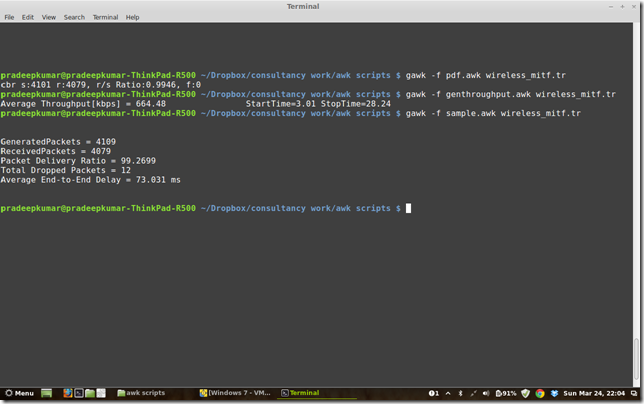
Description:
Packet loss in a communication is the difference
between the generated and received packets. Packet Loss is calculated
using awk script which processes the trace file and produces the result.
Screenshot:
Congestion

No comments:
Post a Comment